配置:
window10系统
python3.6.8版本
安装jupyter
安装好pip之后,cmd中直接运行pip install jupyter notebook即可安装
1、进入C:\Users\自己的用户名.jupyter
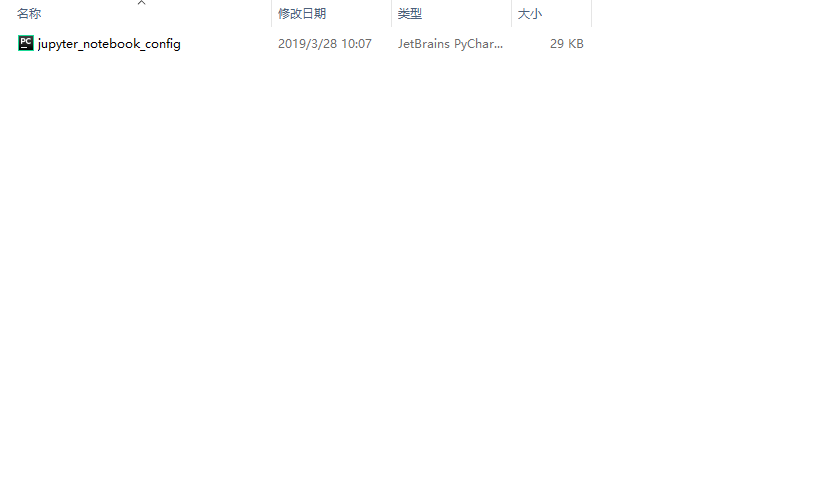
在这里插入图片描述
有一个jupyter_notebook_config文件 用记事本或者pycharm打开。
2、修改工作路径
找到这一行:
#c.NotebookApp.notebook_dir = ''修改为后面自己的路径。比如我的修改为:
c.NotebookApp.notebook_dir = 'D:\\zjf_workspace\\005jupyter-notebook'3、建立jupyter快捷方式
进入cmd输入
where jupyter-notebook找到对应的exe文件,将此发送到桌面即可。
4、双击jupyter-notebook快捷方式
出现
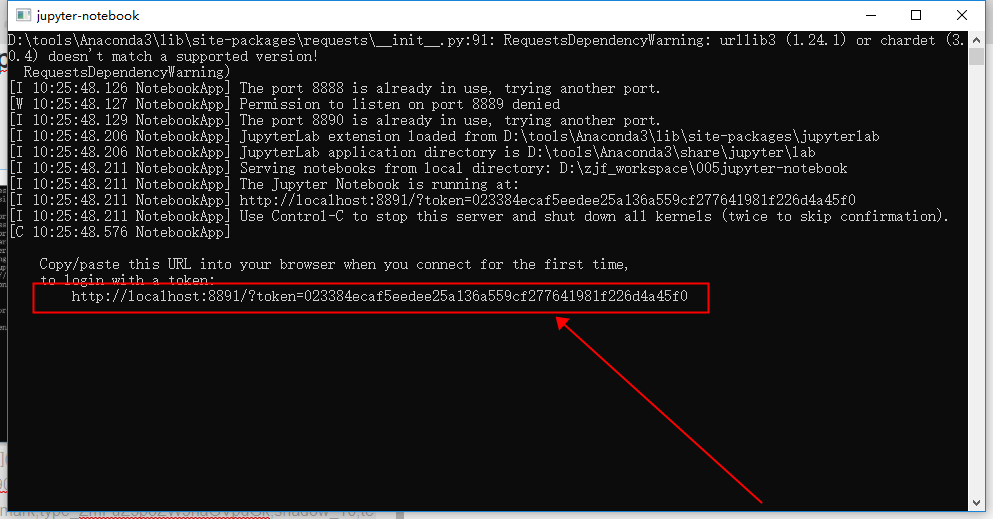 在这里插入图片描述
在这里插入图片描述
将url 复制粘贴到自己浏览器就可以了。
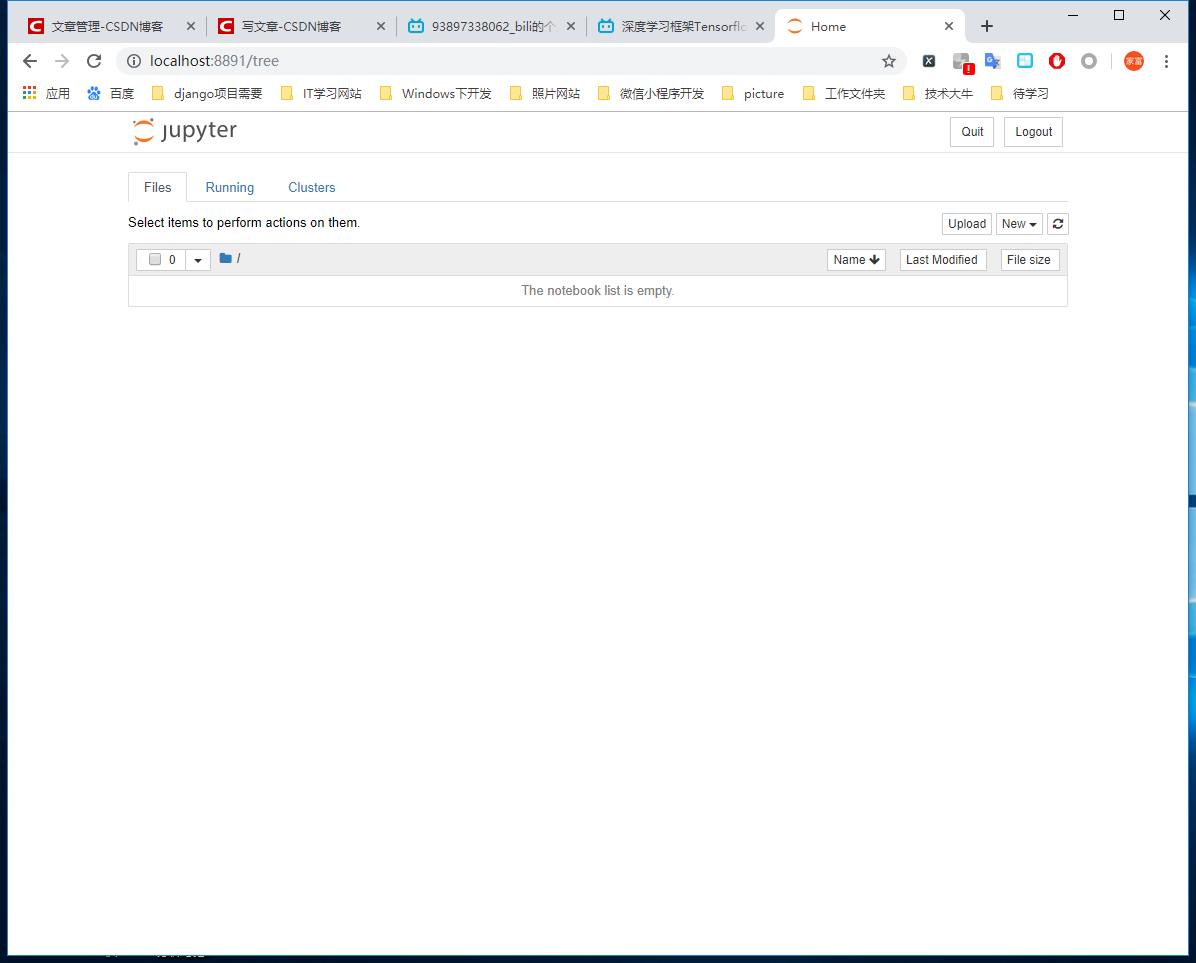
在这里插入图片描述
